Virtual Tele-ED LIVE addresses the demanding requirements in the integrated e-learning & Tele-education scenario with Synchronous and Asynchronous learning components. It provides a single-window learning portal, which acts as an interface among the learners, faculties and system administrators. Virtual Tele-ED system provides a synchronized multimedia delivery and provides a collaborative environment for sharing the knowledge. It brings virtual classrooms in a multi-class environment with seamless two-way interaction among teachers and students in a collaborative environment.
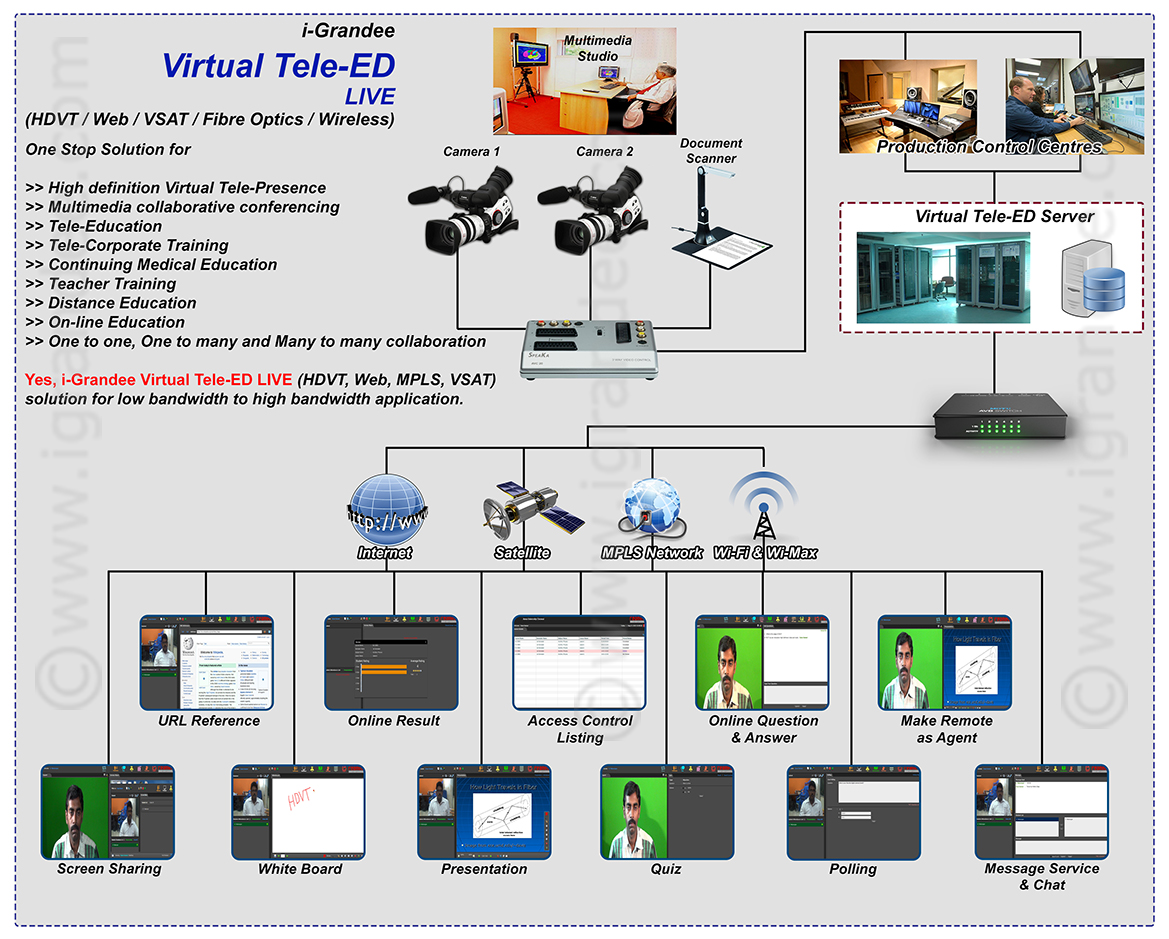
The synchronous delivery framework can work with "Thick Client" Remote Client through VSAT / Leased Line / Broadband fiber and Wi-MAX connectivity and "Thin Client" Web client with same GUI through the Internet with security mechanism built-in. However, the reception of video quality will be based on the available Internet bandwidth. The system architecture of Virtual Tele-ED solution is depicted as below.
In this platform, the live virtual studio environment is created and it will connect a number of remote locations and provide seamless, one-to-many connectivity, through multicast mode in a collaborative environment. It provides the integrated chat service, message services, question and answer services, Desktop sharing service, white-board services, internet services and digital library services.
This system provides full-duplex and half-duplex audio/video services based on the access control and permissions granted by the teacher. In this platform, teacher can give a presentation using PowerPoint slides with animation, flash animation, HTML etc., and address the remote locations, where the multimedia delivery is possible and also can interact through various collaborative tools. The instructor can refer to any website pages from Internet to all the remote locations and can also delegate the remote expert to give a lecture to all those who are connected. It has an interface with the digital library, and can search for a particular page and push the page to all the participants through this tele-education delivery system. It is an integrated solution, which makes an instructor to feel that he is in a real classroom with all participants.
This system not only enables the lecture delivered from the Studio to reach any remote corner but also enables a good instructor or student in any remote area to become a teacher to all the participants in the session through video, audio and data in a synchronous mode in a multicast environment to other participants of the session.
Virtual Tele-ED solution will enhance interaction among all participants as follows: Student-Student Student-teacher, Student-Content Teacher-Teacher Teacher-Content Content-Content interaction.
This leads to the creation and capture of tacit knowledge, centered on educational experiences that result in high levels of learning by all participants with affordable, cost effective and quality higher education at all levels.
The Virtual Tele-ED system has an integrated studio management system, campus management system, content management system, e-learning system, examination system, digital library & journals and knowledge management system. It accepts any "Shareable Content Object Reference Model" (SCORM) compliant courses to be deployed into the Content Management System. i-Grandee's Virtual Tele-ED encapsulates all these components into an integrated Learning Management System portal, which acts as a single window interface for the students, instructor / teacher and System administrator.
This will bring virtual classrooms in a multi-classroom environment with seamless two-way interaction among the teachers and students with the efficient collaborative tools.
SALIENT FEATURES
- The synchronous learning components enable two-way real time collaboration with the multi studio and multi classroom environment through the combination of heterogeneous network platform
- Provides multicast mode of delivery of live lecture sessions to the multiple remote virtual classrooms in an integrated environment with High definition video, audio, content and collaborative tools. The return video and audio from the remote students shall be through on-demand selection
- Provides unique integrated GUI with the following components: Teacher video, student video, presentation screen panel to support graphics, images, slides, flash animations, and HTML web navigation container, whiteboard, chat, Text question & answer panel, Message service panel, Desktop sharing, audio request, video request and remote monitoring
- Provides multiple video formats for streaming such as MPEG1 /MPEG2 /H.264 in a differential bandwidth. The application shall identify the streaming format and appropriately load the corresponding decoder for video streams. It works in multicast mode from 256 Kbps to 2/4/6 Mbps in forwarding link as required and the uni-cast/ multicast return video from 64Kbps to 512 Kbps
- The system enables the teacher to deliver live lecture presentation content on the fly to the students whenever necessary during the live lecture session. The system provides the capability to deliver the content simultaneously and synchronously to all users once the teacher selects the respective content slide
- The content delivery, audio, video and data will be captured into the knowledge repository for the review learning just as it is delivered online in a compressed format
- Provides the facility to receive requests from the students for permissions to interact with the teacher. Shall be able to select any requested student and give permissions to enable the required collaboration tools for interaction between them
- Teacher can able to provide / revoke the permission by collaborative feature-wise selection or user-wise selection.
- Provides integrated facility of text based public chat & private chat among the teacher & students and enable users to save the public chat information as a text file
- Provides integrated facility of shared whiteboard tool with basic drawing tools and shall have multiple whiteboard pages. Students can able to save the illustrated whiteboard pages as a file
- The teacher can able to take classes directly using the electronic interactive smart board and conduct live lecture class with online illustration and presentation
- Provides message services utility to deliver online messages to the students by selection and also have facility for students to reply the same
- Provides the facility for the teacher to receive text questions from the students in queue and allow reply to the selected question
- Teacher and see each other and interact by selection. Also, provides remote monitoring facility to view multiple students as per the network bandwidth availability
- Provides integrated interface with the digital library module of asynchronous learning system, so that teacher can search a book in the digital library and locate & refer a particular page to the students for ready reference of the book during the live session
- Provides quiz facility to allow the teacher to select the questions from the question bank and able to present to the remote students. The results can be viewed as a graphical illustration
- Provides built-in web container and assist the teacher in browsing the web page URL and directly deliver to all the remote users simultaneously
- The system allows the teacher in the studio to select, and enable the remote expert or student from the virtual classroom to become a teacher with video, audio and presentation content in a multicast environment during the live session
- The system can able to capture the entire session dynamically into the knowledge management system and makes it available to the students for review learning purpose
- The delivery platform of the classroom works both in high bandwidth multicast environment as well as Internet. This works in an integrated server environment from the data center
